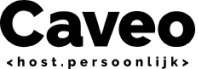What should your website comply with technically? This handy list will help you keep an eye on the technical aspects of your website. Think about these things:
1. SSL
Not surprising, but necessary. SSL is the abbreviation for Secure Socket Layer, it is a security protocol for an encrypted connection between a web server and an internet browser. To secure your website with SSL you need an SSL certificate.
2. Use a framework and plugins that are well up-to-date
We have written about this in a previous blog, in combination with a WordPress site. If you are not using a WordPress framework, it is still good to think about this and check that it is well maintained. A lot of server software, such as PHP, is constantly being developed and security updates stop after three years. If you do not keep up with this, it is only a matter of time before your website is no longer running on the most recent version and that gives security risks. It is wiser to keep your site compatible!
3. SEO – that’s also about technology
Search Engine Optimization is of course about the content of your site, but also about the technique. It is important that a page or your entire site meets the technical recommendations in terms of structure. In WordPress you can use a commonly used plugin for this. That also gives technical improvements. Your SEO score certainly does not only depend on the content of your site!

4. Optimize your content
A picture is worth a thousand words, but those words load much faster. That is why it is important to find a good balance between the size and quality of the media used on the one hand and the loading speed on the other. Sometimes delays are hidden in media that are not even visible for the most part.
5. Minimize loading time
We already touched on that in the previous point. Loading time and conversion are clearly related. But search engines also include those scores in their ranking. We make a distinction between the total loading time including media and the time the server needs to answer the request. There is a lot you can do about that with hosting.
How can good hosting help?
- We advise to optimize media as much as possible at the source. This ensures the best balance between visual impression and performance. As mentioned, you can use plugins in WordPress to optimize media. The disadvantage is that it creates overhead in WordPress: extra code has to be loaded and executed. If you do not work in WordPress, it is smart to ask your hosting provider for a good optimization of the media used.
- Your site’s performance is affected by the server, so look for a provider with fast servers and hard drives.
- Much profit can be gained with good caching in memory. Application also depends on the dynamic nature of the website, but a dynamic website can also be requested well from the cache by, for example, loading a shopping cart asynchronously.
- It is smart to test software updates around your site. If there are new releases, we can do that periodically and planned. Of course, we report problems to the customer. This way you remain optimally compatible and safe.